How to Order
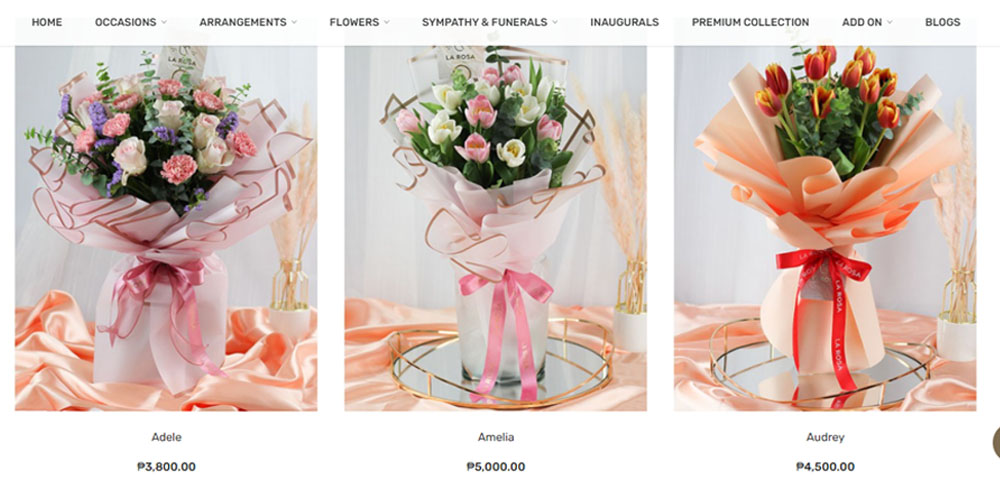
Upon visiting the website, you can choose from our variety of flowers for your loved ones.
Click your order first.
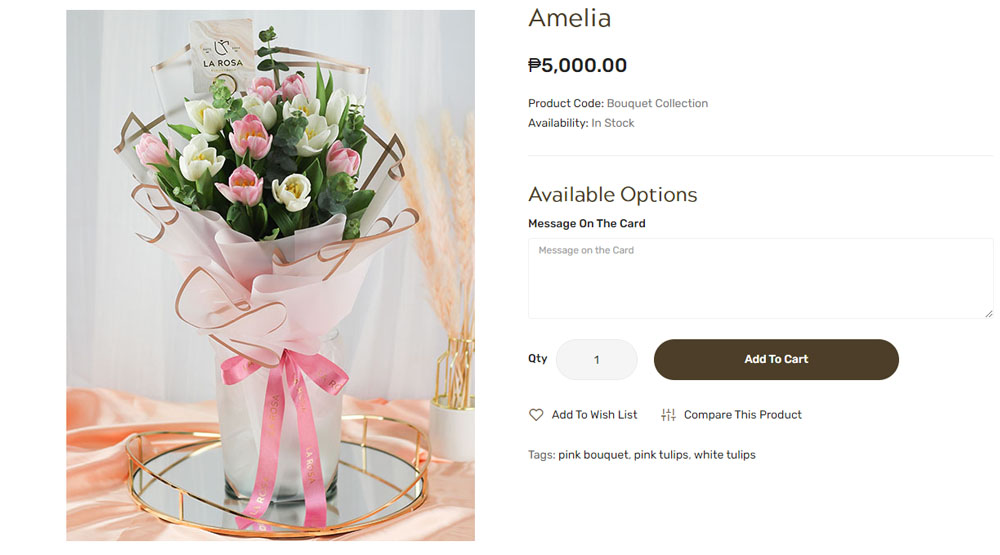
You may now click the ADD TO CART button. (In case that you wish to have an additional order, you may kindly choose again another item from our store and repeat the process of clicking ADD to CART)
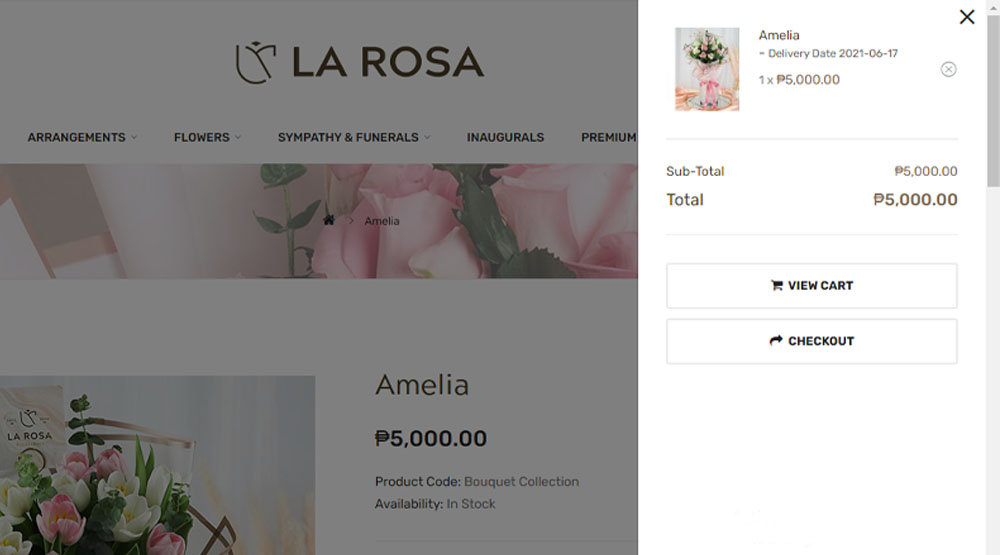
Once the product is added to your cart, your cart will automatically appear.
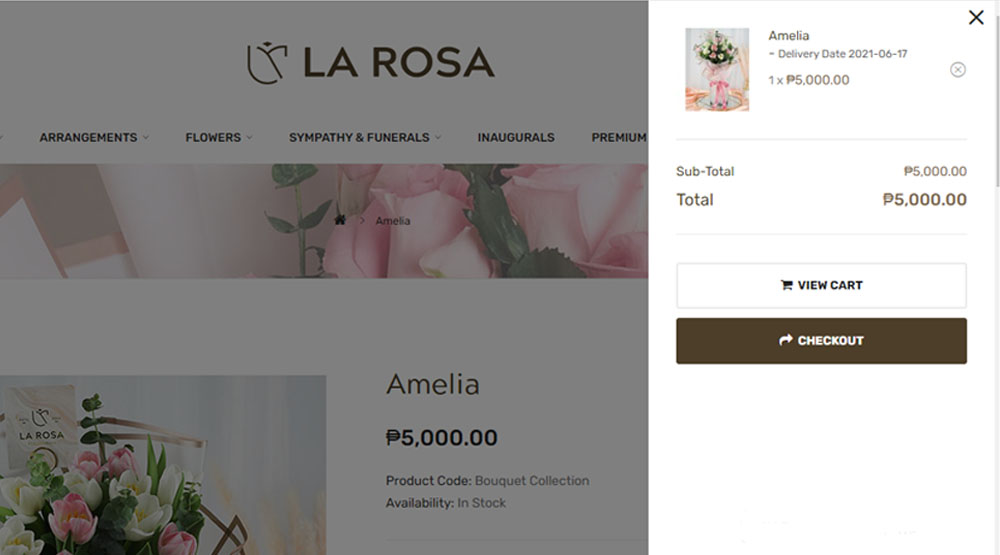
Click the CHECKOUT button so that you can start processing your order.
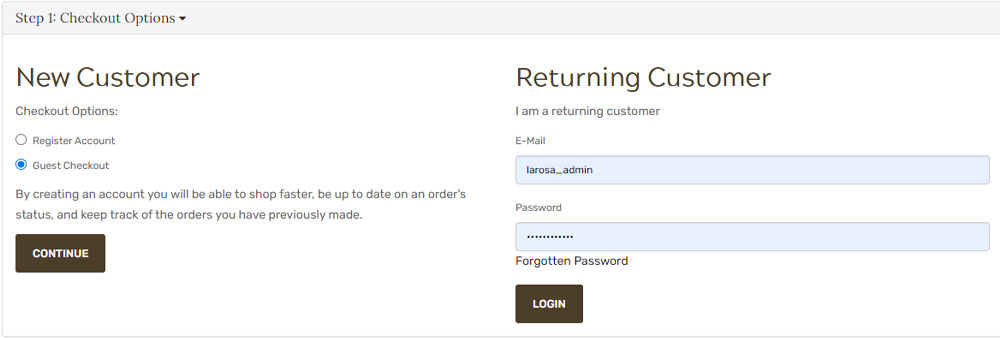
For CHECKOUT OPTIONS if you’re a Returning Customer kindly log in your info on the field requested for you to see your personal account. If you are a first time or NEW Customer, you are opt to create an Account or you can just choose Guest Checkout.
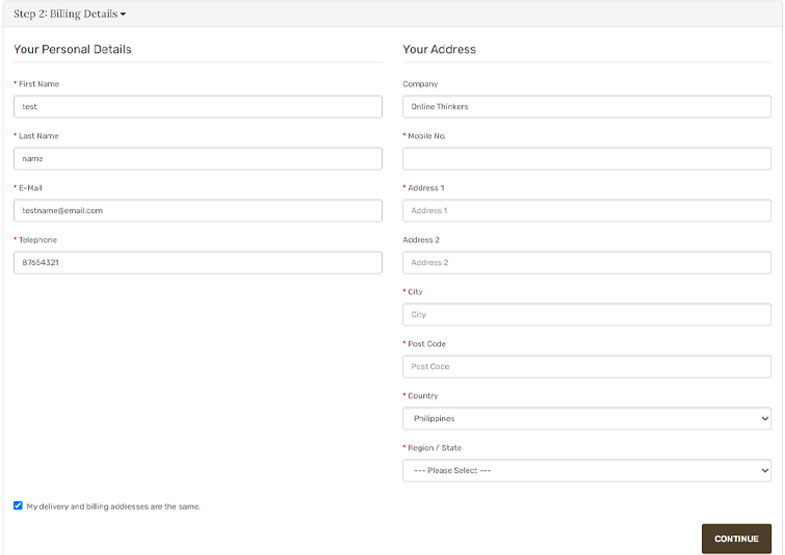
For BILLING DETAILS, please do provide your Full Personal Details as well as Your Address, your contact details are necessary for us and we recommend a Telephone Number so that we would be able to contact you for urgent matters. (Please take note of the BOX BELOW, Please do check it "IF" THE DELIVERY ADDRESS AND THE BILLING ADDRESS WILL BE THE SAME)
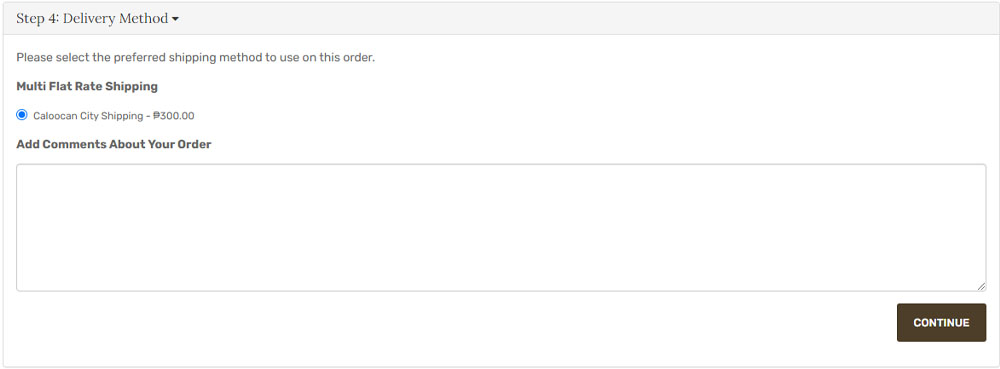
For the DELIVERY METHOD AND DELIVERY DATE, KINDLY put THE INFORMATION NEEDED so THAT on urgent matters and worst case basis, we would be able to contact the recipient. On this part you will also place your personal message to be printed on the card attached to the flowers. For the "comments this is for special request but it is still subject for approval depending on availability.
NOTE: THIS WILL NOT PROCEED IN CASE THAT YOU PUT THE ON THE DELIVERY DETAILS A PLACE IN THE PHILIPPINES THAT WE ARE NOT CURRENTLY CATERING. Please do click on the link provided below for our Delivery Information.
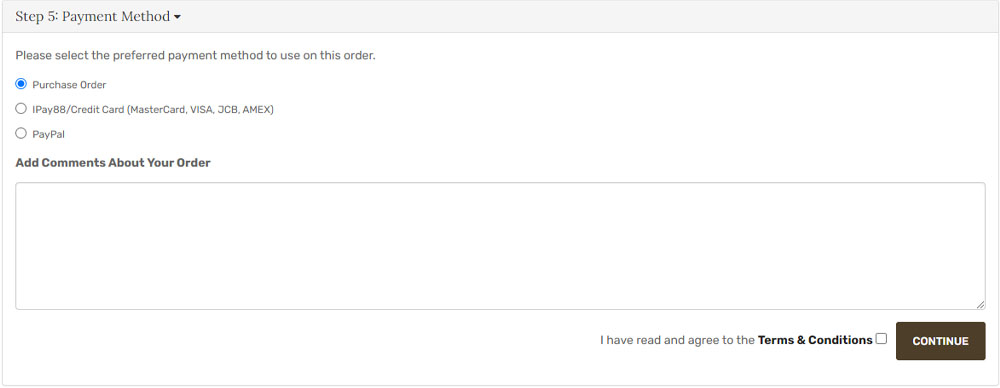
For PAYMENT METHOD, it is either you do the Purchase Order (For bank deposit, transfer and remittances), IPay88/Credit Card (MasterCard, VISA, JCB, AMEX) OR via Paypal/Credit Card (VISA, Mastercard, AMEX, Discover).
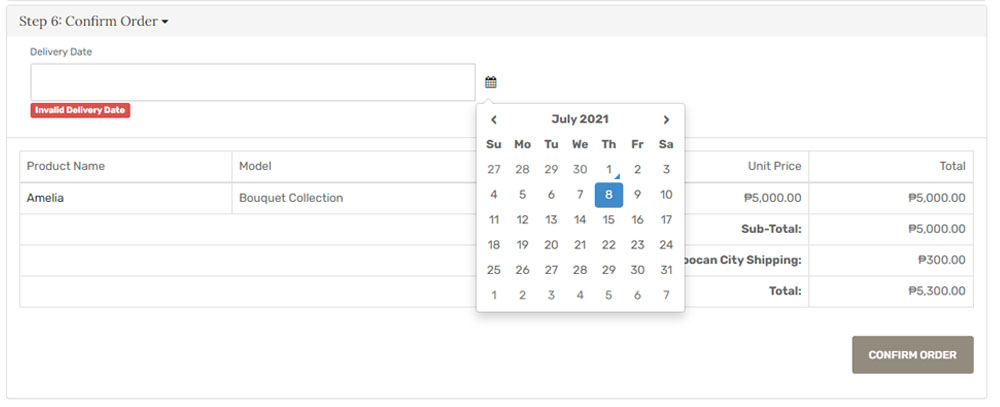
Then lastly, select the date you want it to be delivered and then you can proceed confirming your order.




